First we need to press the blue button "MY ACCOUNT" which is placed in right top corner of the page.
After clicking in we'll be redirected to the login page where we need to enter our email and password that we set upon registration and then press green button "LOG IN" in the "ALREADY HAVE A ACCOUNT" part of a page.
If you don't have account in our store yet and want to know how to do it - go to - STEP BY STEP - Registration.
If you forgot your password - you can use option to reset it usion your email account. If you want to set a new password press orange button "FORGOT PASSWORD". Futher instructions will be send on your email.
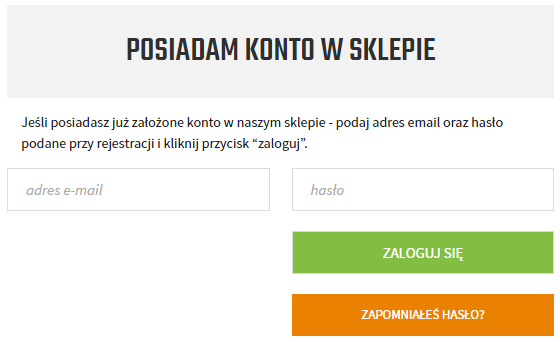
We've been redirected to our account page when we can manage our personal data, adresses, check our orders and returnss history, number of collected points or find information about our training or diet.
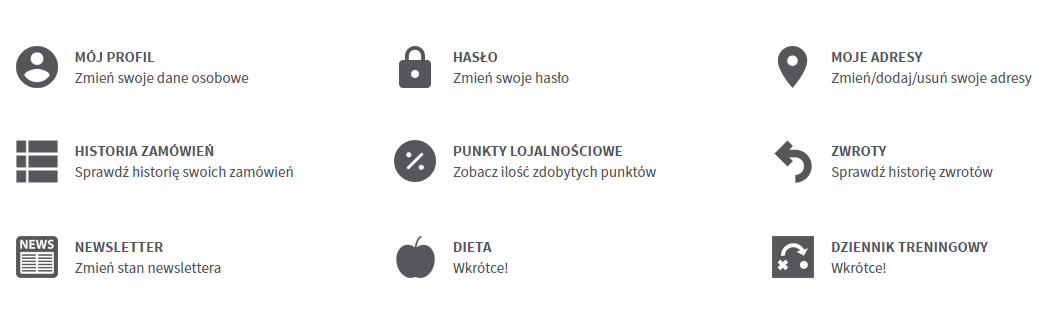
After loging in or registation of new account you can look around the store to find the product you are interested to and place it into the basket.
We've been redirected to page with our cart. Here we can ensure what products we want to order and change quantity.
According to total amount of order we can pick one of showed gifts. To pick one simply klick the gray button underneath. You can choose from lanyards, samples, notebooks, shakers, pillboxes and other.
Then scroll the page down to value your shipment, by filling in the appropriate fields and clicking on "VALUE YOUR SHIPMENT". When you click on this button you will see the list of available package carriers, from which you should choose one.
If you have discount code that you want to use - check "discount codes" box and type your code, accept with blue button. Order will be recalculeted and amount to pay will be decresed.
And then, from the next list, please choose the payment option you prefer and click "ORDER".
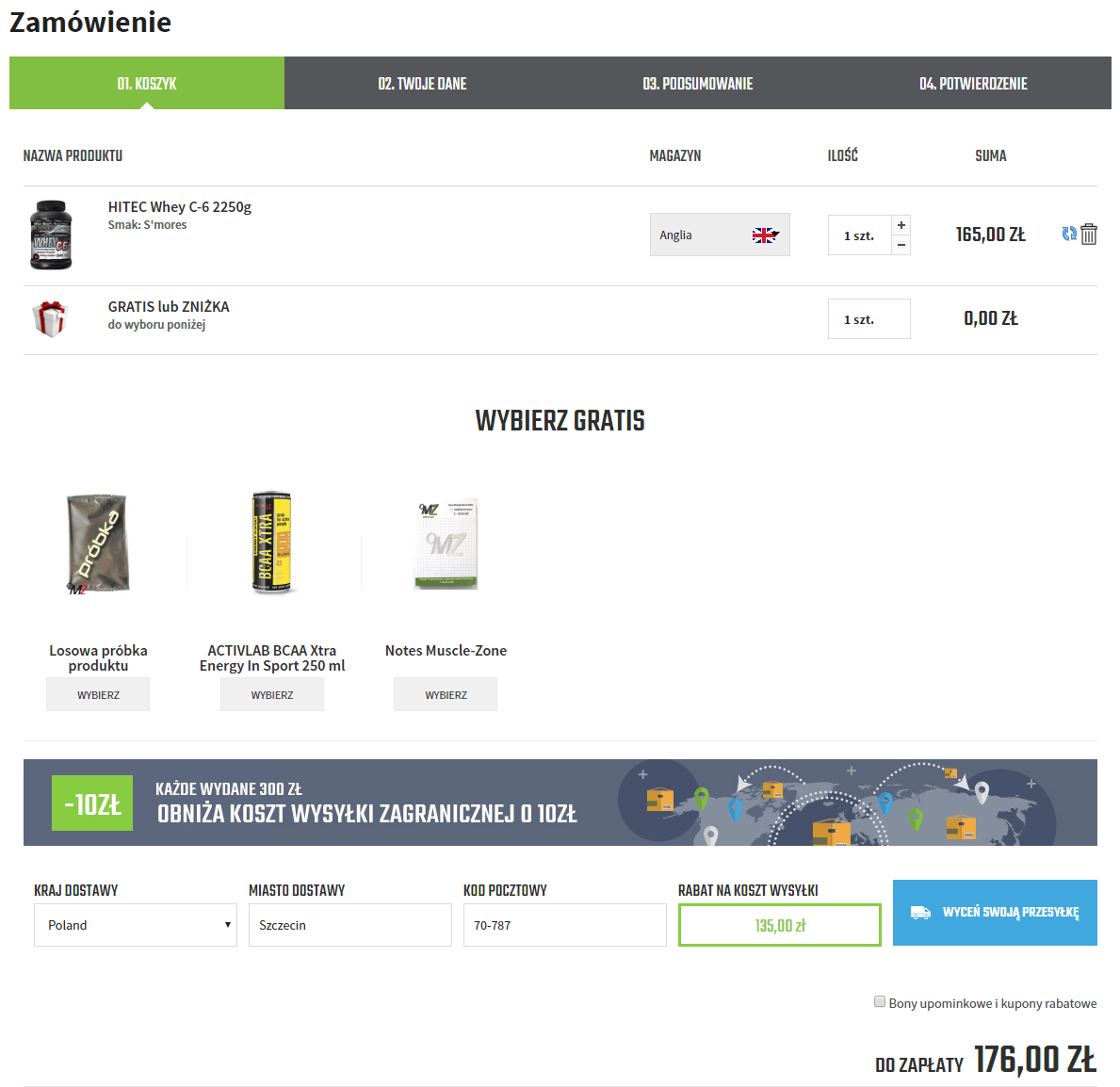
In this step we need to choose info about buyer. You can use data from your account or type the new one
Then press "CONTINUE" button.
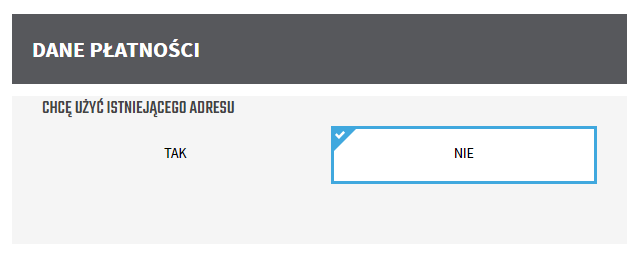
Then we have to choose adress whre package will be send from our adresses list or set the new one.
Then press "CONTINUE" button.
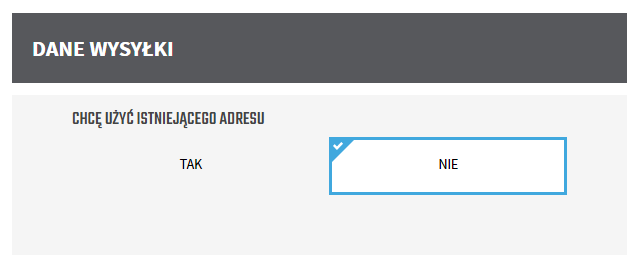
After completing the form, you will be redirected to the page with your order summary. If all of the information are correct, just click "ORDER" and wait for a notification from us confirming that we received your order.
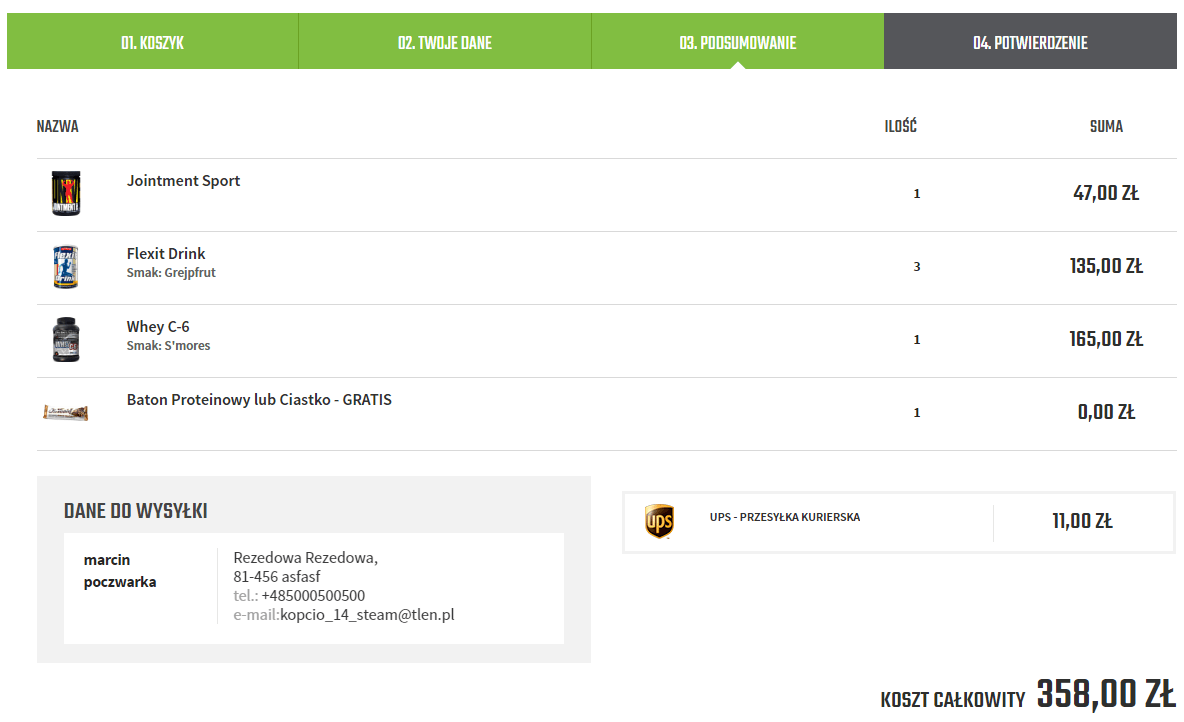
Order is made! Last step show us the confirmation of placing the order and some useful informations about shipping
We are constantly working on develpoing our online store offer, customer service and his experience. Every opinion is very important for us that's why we humbly ask you to share your thoughts with us.
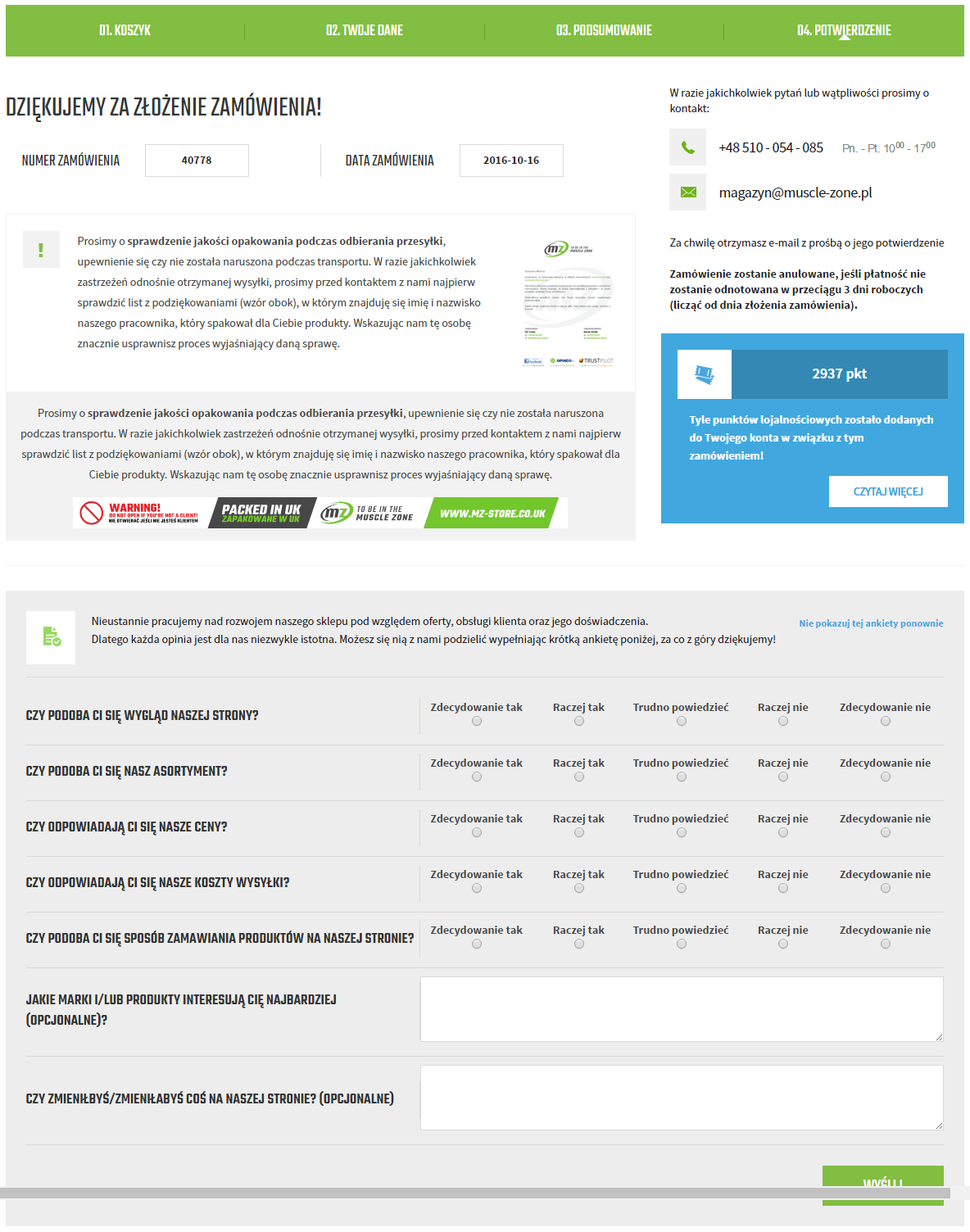
Customer service
Consultations
Complaints